KeyShot makes the process of importing your 3D data fast and accurate with more plugins and support for more file formats than any other rendering software. There are two way to import your 3D data into KeyShot–direct import and through a plugin. You don’t need a plugin to import your native 3D data, however, the plugins below transfer data faster and deliver tighter integration between KeyShot and the 3D software, making your workflow even faster.
Features:
Maintain color assignments on part and assembly level
Maintain assembly structure
Select simplified representations
Refine tessellation quality
Maintain saved views
Export mechanisms using .FRA files (KeyShot Animation required for playback)
KeyShot 4: Live linking – update model inside KeyShot
Export to bip without KeyShot installed
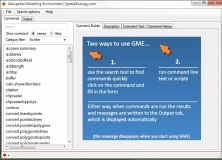
A platform designed to facilitate rigorous spatial analysis and modelling.

This is a VB6 program that generates the structure of Py4D Cinema 4D plugins.
Comments